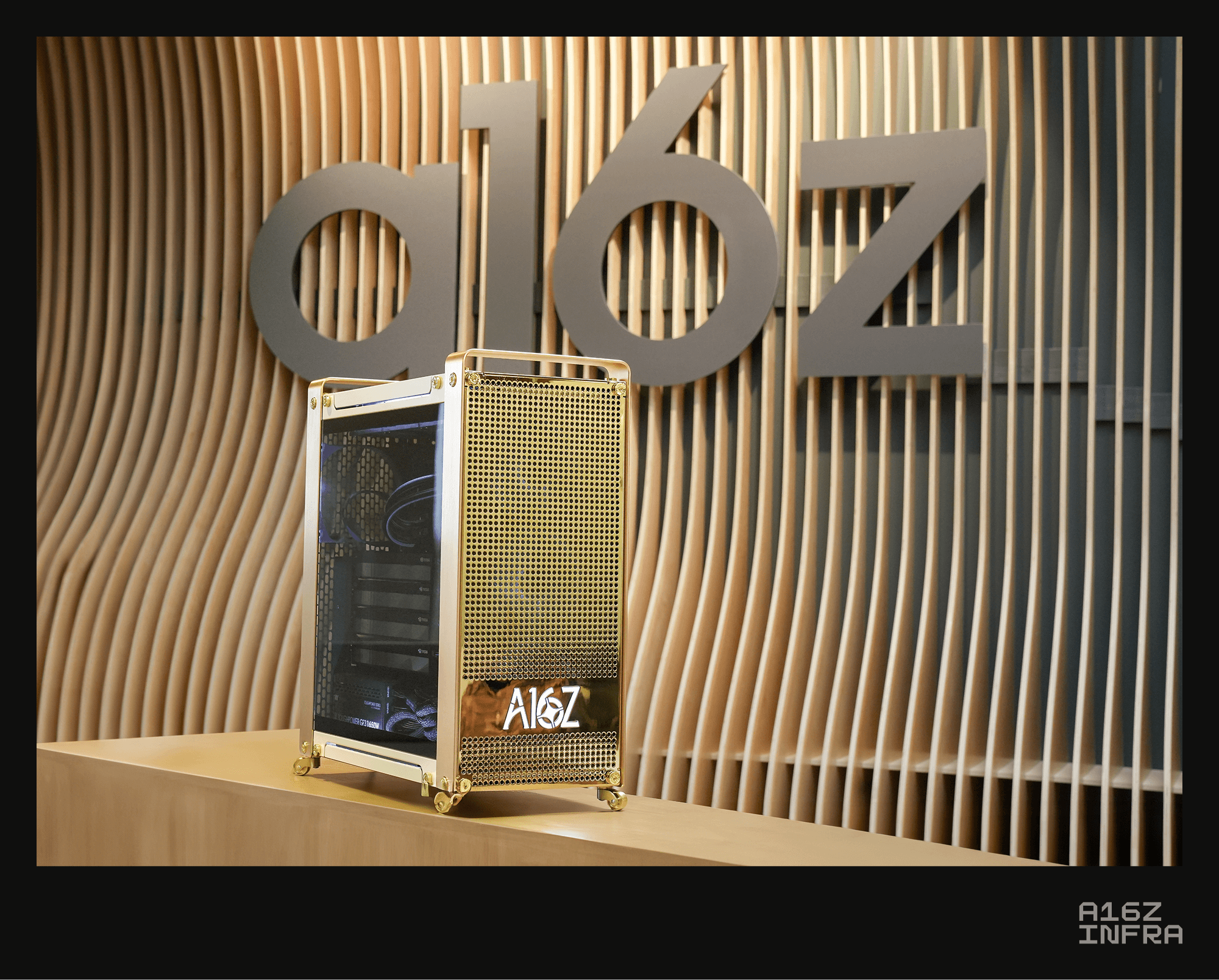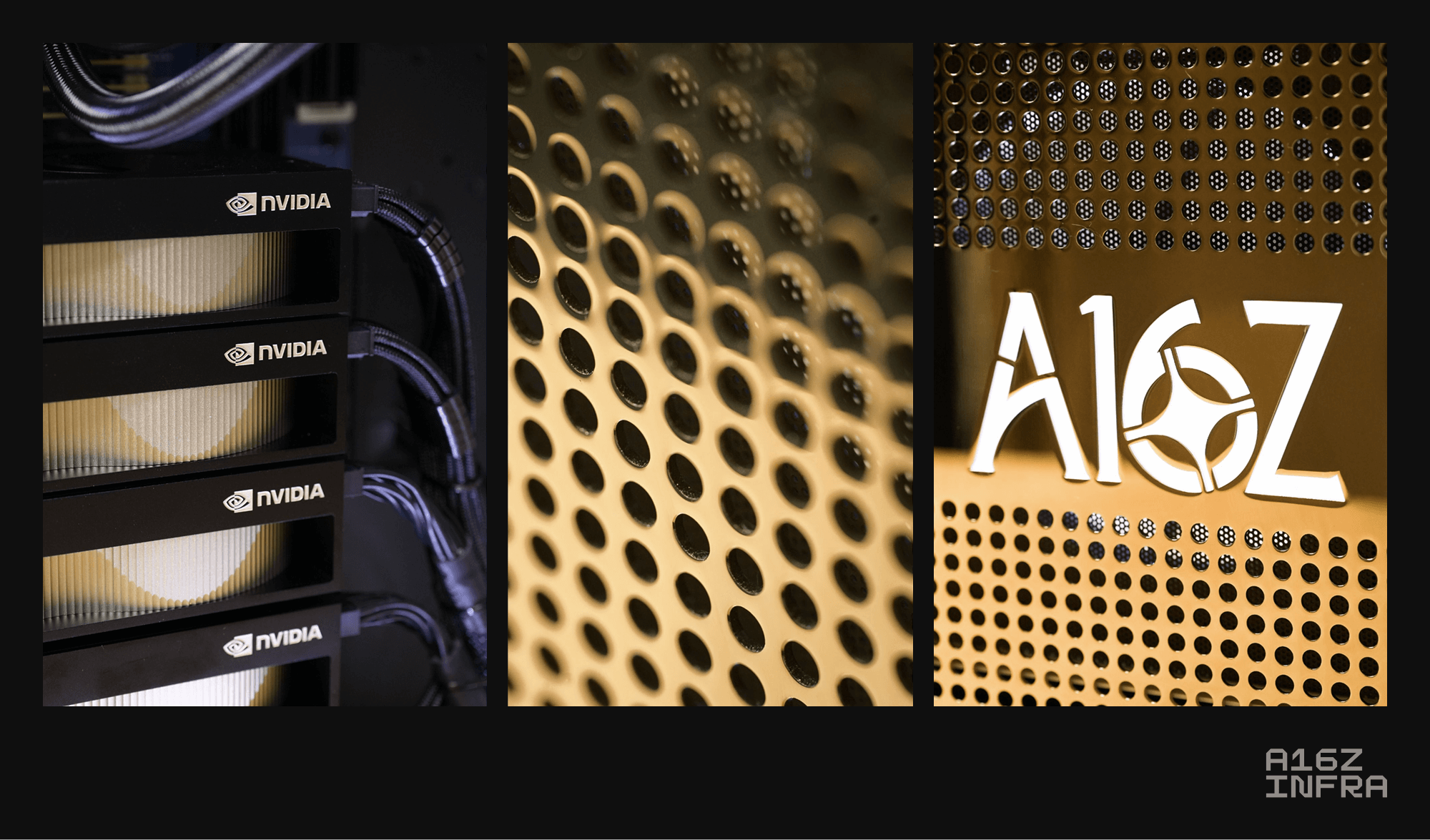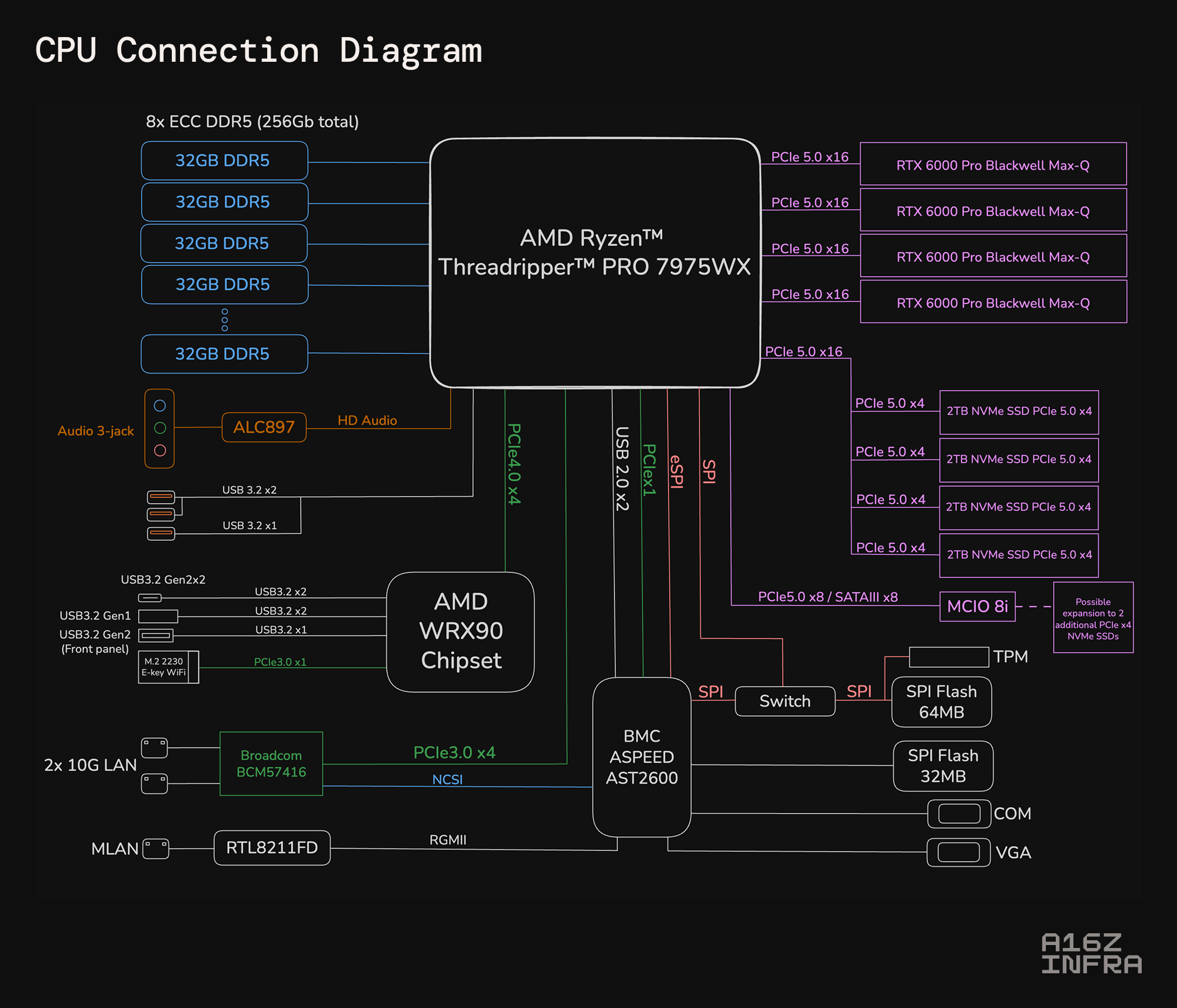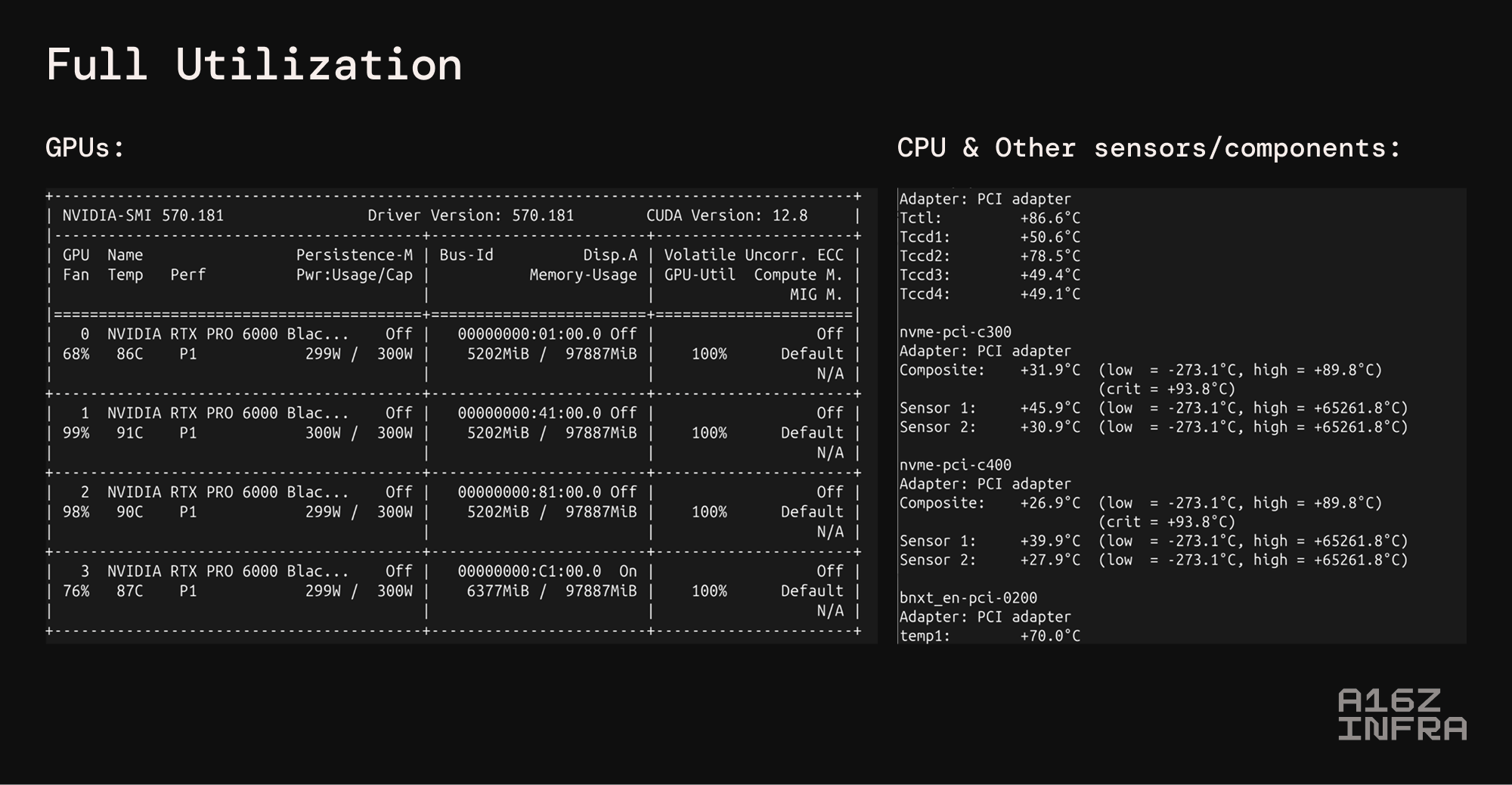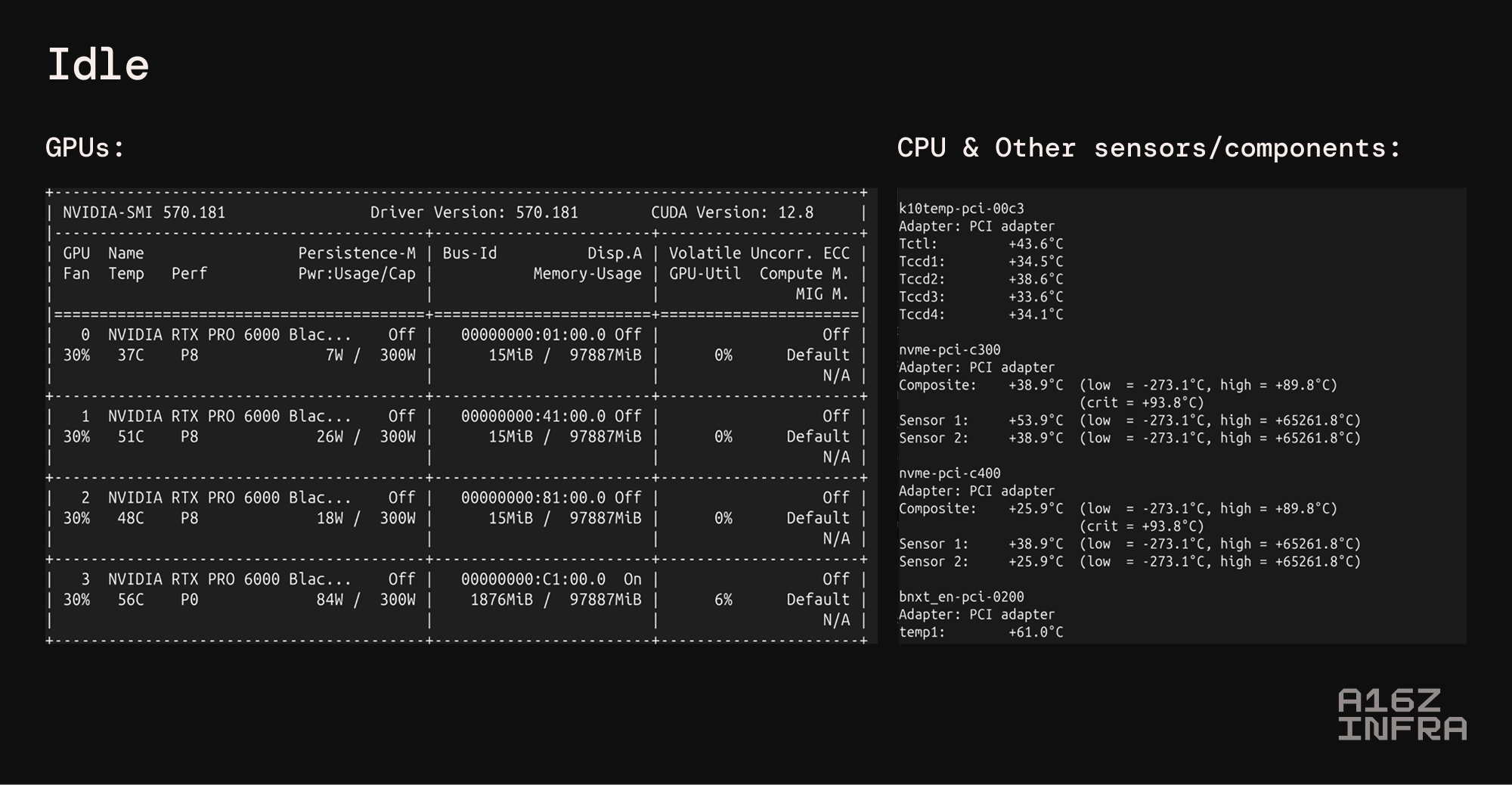In the era of foundation models, multimodal AI, LLMs, and ever-larger datasets, access to raw compute is still one of the biggest bottlenecks for researchers, founders, developers, and engineers. While the cloud offers scalability, building a personal AI Workstation delivers complete control over your environment, latency reduction, custom configurations and setups, and the privacy of running all workloads locally.
This post covers our version of a four-GPU workstation powered by the new NVIDIA RTX 6000 Pro Blackwell Max-Q GPUs. This build pushes the limits of desktop AI computing with 384GB of VRAM (96GB each GPU), all in a shell that can fit under your desk.
Why Build This Workstation?
Training, fine-tuning, and running inference on modern AI models require massive VRAM bandwidth, high CPU throughput, and ultra-fast storage. Running these workloads in the cloud can introduce latency, setup overhead, slower data transfer speeds, and privacy tradeoffs.
By building a workstation around enterprise-grade GPUs with full PCIe 5.0 x16 connectivity, we get:
- Maximum GPU-to-CPU bandwidth: No bottlenecks from PCIe switches or shared lanes.
- Enterprise-class VRAM: Each RTX 6000 Pro Blackwell Max-Q provides 96GB of VRAM, enabling dense training runs and large model inference without quantization. Each card consumes only 300W of power at peak (Max-Q version).
- 8TB of NVMe 5.0 storage: 4x 2TB of NVMe PCIe 5.0 x4 modules.
- 256 GB of total ECC DDR5 RAM.
- Surprising efficiency: Despite its scale, the workstation pulls 1650W at peak, low enough to run on a standard 15-amp / 120V household circuit.
- Next-gen data GDS streaming: While we are still in the process of testing this support, this setup should be compatible with the NVIDIA GPUDirect Storage (GDS), which allows datasets or models to stream directly from PCIe 5.0 NVMe SSDs into GPU VRAM, bypassing CPU memory, to reduce latency and maximize throughput.
We are planning to test and make a limited number of these custom a16z Founders Edition AI Workstations.
Core Specifications
Let’s break down the hardware:
- GPUs:
- 4 × NVIDIA RTX 6000 Pro Blackwell Max-Q
- 96GB VRAM per GPU (384GB total VRAM)
- Each card on a dedicated PCIe 5.0 x16 lane
- 300W per GPU
- CPU:
- AMD Ryzen Threadripper PRO 7975WX (liquid cooled with Silverstone XE360-TR5)
- 32 cores / 64 threads
- Base clock: 4.0 GHz, Boost up to 5.3 GHz
- 8-channel DDR5 memory controller
- Memory:
- 256GB ECC DDR5 RAM
- Running across 8 channels (32GB each)
- Expandable up to 2TB
- Storage:
- 8TB total: 4x 2TB PCIe 5.0 NVMe SSDs x4 lanes each (up to 14,900 MB/s – theoretical read speed for each NVMe module)
- Configurable in RAID 0 for ~59.6GB/s aggregate theoretical read throughput (we are in the process of testing real throughput).
- Power Supply:
- Thermaltake Toughpower GF3 1650W 80 PLUS Gold
- System-wide max draw: 1650W, operable on a standard, dedicated 15A 120V outlet
- Motherboard:
- GIGABYTE MH53-G40 (AMD WRX90 Chipset)
- Case:
- Off the shelf Extended ATX case with some custom modifications.
Design Highlights
Full PCIe 5.0 Bandwidth
Each GPU is connected via its own dedicated PCIe 5.0 x16, ensuring maximum data transfer rates between CPU and GPU. Unlike multi-GPU setups that rely on bifurcated lanes, multiplexers, or external bridges, this build guarantees no compromise on lane allocation or defaulting in lower PCIe versions.
Storage for High-Speed Datasets
The four PCIe 5.0 NVMe SSDs provide read speeds of up to ~14.9 GB/s each (theoretical), scaling to ~59 GB/s theoretical in RAID 0. While we are still in the process of testing full NVIDIA GPUDirect Storage (GDS) compatibility, it could allow GPUs to fetch data directly from NVMe drives, enabling direct-memory access (DMA).
Power Efficiency & Practicality
The overall system consumes 1650W peak and fits comfortably into a home or office environment without requiring dedicated circuits or 220V wiring. With built-in wheels, it is designed for effortless transport between locations.
Baseboard Management Controller (BMC)
Integrated AST2600, a Baseboard Management Controller (BMC) that serves as a dedicated processor for remote out-of-band server management, operating independently of the host CPU and OS to handle critical monitoring and control tasks.
Use Cases
- Training and fine-tuning LLMs with up to tens of billions of parameters in full precision.
- Running dense multimodal inference across image, text, audio, and video models simultaneously.
- Experimenting with model parallelism (tensor, pipeline, or expert-based sharding) across four GPUs.
- Streaming high-throughput datasets directly from SSD RAID into GPU memory for reinforcement learning or diffusion-based workloads.
With libraries like vLLM, DeepSpeed, SGLang, etc., this machine serves as a foundation for training and serving custom LLMs, RL training pipelines, multimodal models, autonomous agents, etc., without cloud dependency and with a custom setup and environment.
This RTX 6000 Pro Blackwell workstation represents a sweet spot between datacenter power and desktop accessibility; all while staying within the footprint and power draw of a high-end AI Workstation under your desk.
Whether you’re a researcher exploring new architectures, a startup prototyping private LLM deployments, or simply an enthusiast, this build demonstrates an efficient, AI Workstation under your desk.
Some temperature tests: